If you hate the puffiness and wrinkles on your face and neck, this beginner’s guide is for you. We’ll guide you step-by-step on how to use Foreo Bear and Bear Mini using the Foreo App and also manually. The Bear and Bear Mini is simple to use and promises faster results.
One feature you’ll definitely fall in love with is the glow-boosting T- Sonic pulsations. It will make your skin smoother and brighter as you enjoy the rejuvenating gentle massage that relaxes the facial muscle tension points.
Simply, Foreo Bear’s metal balls vibrate, or oscillate 8,000 times per minute. This high vibration frequency makes the Bear gentle when gliding on your skin.
Do you use an iPhone, Android smartphone, or a computer? It’ll take you less than a minute to download, install and start operating the Bear on your face, and neck while at home the Foreo App from the Play Store, App Store, or Google Play Store.
Tips on How to Get the Best Results From Foreo Bear
Every skin care product
requires you to clean the area you’ll use the skin care product on. You may want to use the Foreo Bear and Bear Mini to enhance the absorption of skin care products. You, therefore, need to clean and dry the face and neck thoroughly before applying any serum.
Tip 1. Cleanse your Face and Neck

Before using the Foreo Bear, ensure your face and neck are free from all oils. Avoid using an oil cleanser. We recommend using a gel or a foam cleanser.
Tip 2. Apply Face Serum on Your Skin
Since you want the Foreo ball oscillations to get deep into your muscles, apply a water-based serum on your skin and rub gently from the neck to hair line. SERUM SERUM SERUM by Foreo is well-formulated to work with the Foreo Bear device.
Tip 3. Allow Sometime For The Serum To Absorb
To make it smooth for you to glide this anti-aging device on the face smoothly, apply the serum and allow yourself 2-4 minutes before using the Foreo Bear. This duration also makes the serum absorbed to the facial muscles thus making it faster to stimulate microcirculation.
How to Use Foreo Bear
Anyone can use Foreo Bear provided you can use the Foreo App effectively or you can play with the device control button mounted on the front side according to your facial skin requirements.
We’ll guide you step-by-step on how to download the app, adjust the intensity levels, and glide Foreo Bear smoothly and gently along the facial muscle contours.
Using The Foreo App
Step 1: Download Foreo App
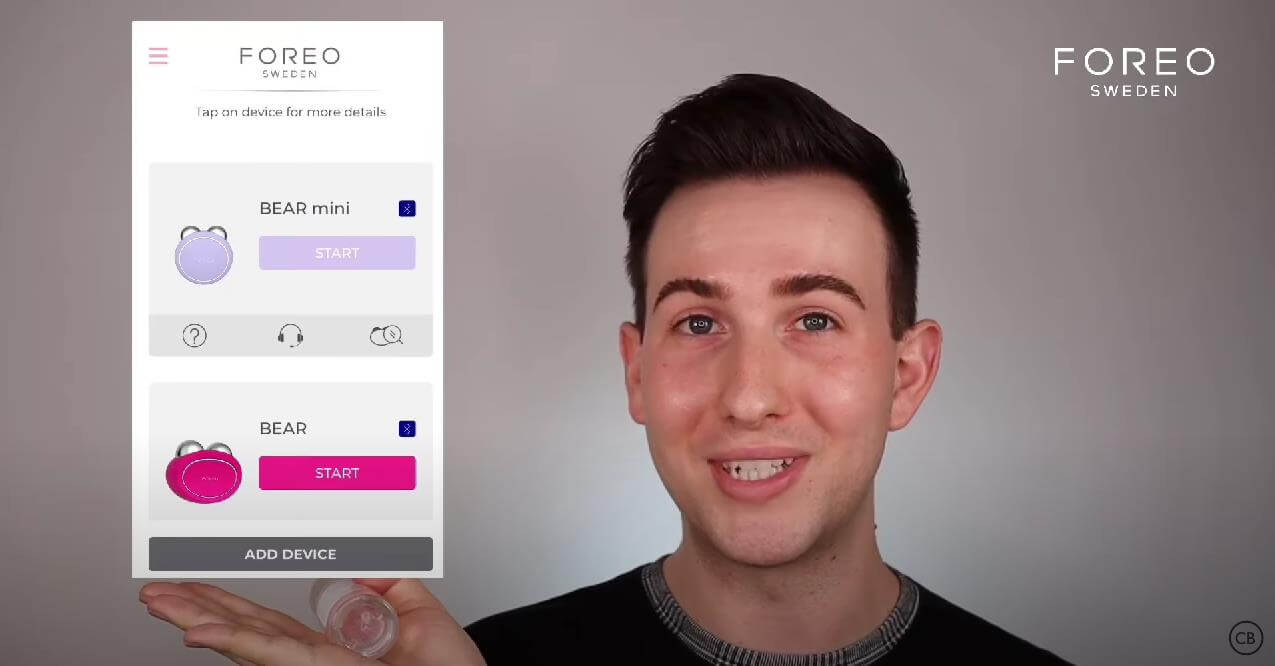
Start by downloading the Foreo App from your App Store, Google Play Store, or Android App. This app connects to the handheld device seamlessly making it simple to adopt.
After downloading and launching the app, hold your device for a few seconds and it’ll automatically power up.
Step 2: Press the Start Button
Once you press the Start button on the app, the light indicator light on the Bear will show up at the center of the device meaning it’s ready to start treatment.
Step 3: Click Start Treatment
Would you want the T- Sonic pulsations on or off? Since it’s always on by default, slide the red slider button to the right to switch the feature off. But for unexceptional facial therapy experience, switch it on.
Step 4: Adjust the Microcurrent
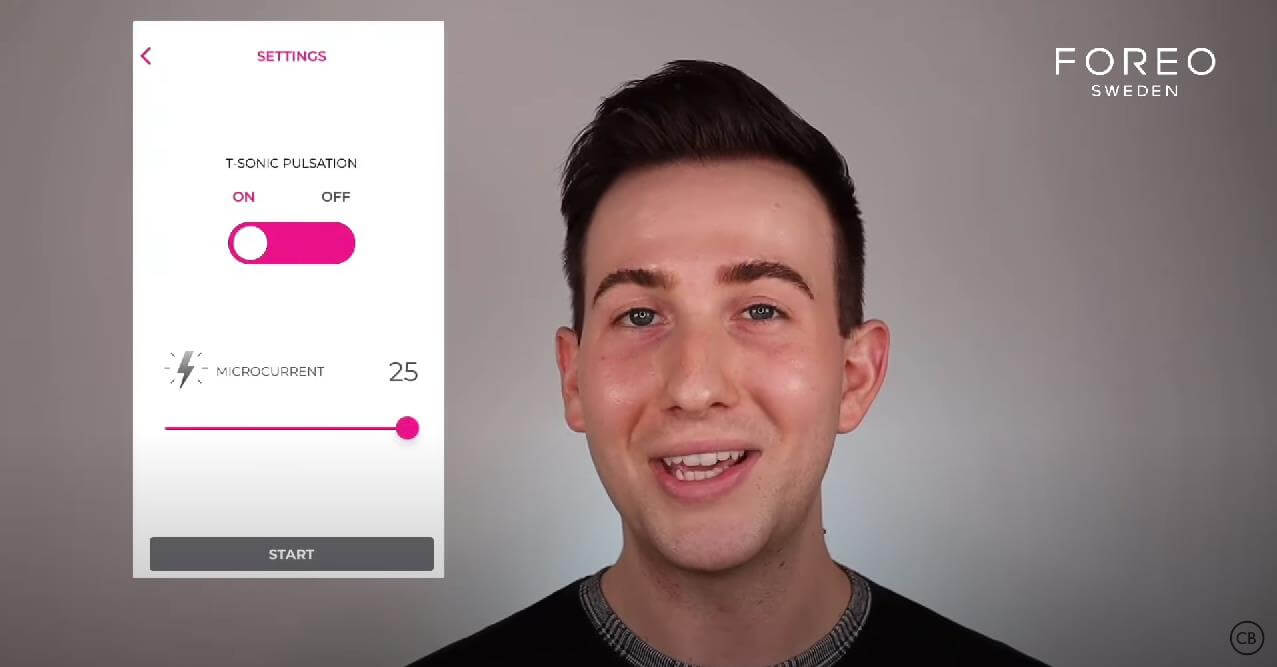
Foreo Bear is equipped with 5 microcurrent settings each represented by 5 units. The five strength levels make this device more powerful and suitable for every skin type. Slide the red slider button while testing the device on your skin until you achieve the best level.
Even with the highest microcurrent strength level, this device is safe to use. It has an Anti-Shock system that scan’s the body’s resistance to electricity at 100x per second and adjusts the energy intensity according to your body’s electricity resistance level.
You won’t experience any electric-shocking feel on your face.
Step 5: Click Start
Now click the Start button and wait for the count time on the app screen to go to zero. Then gently start gliding Foreo Bear on your face and neck.
Using Foreo Bear Without The App
The key elements to a facial lifting massage using the Foreo Bear are the T-pulsations, microcurrent, and great movements when gliding the metal balls. Even with the promise of well-sculpted skin, not applying serum thoroughly and gliding the metal balls against the facial muscle strains may cause swelling on the areas massaged.
Follow these steps when using Fore Bear and Bear Mini Without the app.
Step 1. Prepare the Skin and Coat with Skin Serum
After cleaning and drying up the skin, coat your facial and neck skin with a layer of your preferred skin serum. A water-based serum will also work. After coating the skin, let the serum sink in.
The reason you’ve to let the serum sink is that this device works best when the skin is as moisturized as possible. Channeling the device along the muscles is also more effective.
Step 2. Switch on the Device
Press the universal power button once to switch on Foreo Bear. You’ll hear a clicking sound when you press the button.
Step 3. Select Microcurrent Intensity Level
After switching on, you’ll see the five indicator lights. Each indicator light represents five micro-current intensity levels. To select and activate a microcurrent that will work gently on your face, click only once on the power button. To move to the next level, just click the power button.
If you don’t want to use the T- Sonic pulsations, double-click on the power button to switch it off.
Step 4: Reapply Skin Serum
Slightly reapply the skin serum along the jaw lines and on the face in a circular motion while massaging.
Step 5: Start Gliding your Facial Toning Device

Start by gliding the Foreo bear from the bottom of the jawline to your ear. 5 strokes will be enough to relax the muscles along the jawline. Ensure the two metal balls glide along the contours of the jawline.
Next, move the Bear from the nose side slightly under the cheek up to the ear. Now press the balls slightly on the cheek contours, and glide along the contours all the way up to the face temple. At least four strokes will be enough.
Let’s now turn to the face.
Apply the skin serum all over the face and make sure you go up to the hairline. Glide the Bear in an upward motion all over the area. Lift from the top of your eyebrow to the forehead and up to the hairline. For each brow glide three times and at the middle of the brow, glide once.
You can glide the face and neck in either slow or fast motions. Repeat the whole process as many times as you want.
As for the neck, move the device from the base of the neck upward to the jawline. Don’t overgo above the throat. As you complete your session, glide your Bear from the neck up to the cheekbone.
Conclusion
Learning how to use Foreo Bear and Bear Mini and using it as described in the guide will reduce the wrinkles on your face, and make it look smoother and less puffy. With no complex control buttons to confuse you, Foreo Bear is easy to use and simple to understand.

 By myulikeadmin
By myulikeadmin



